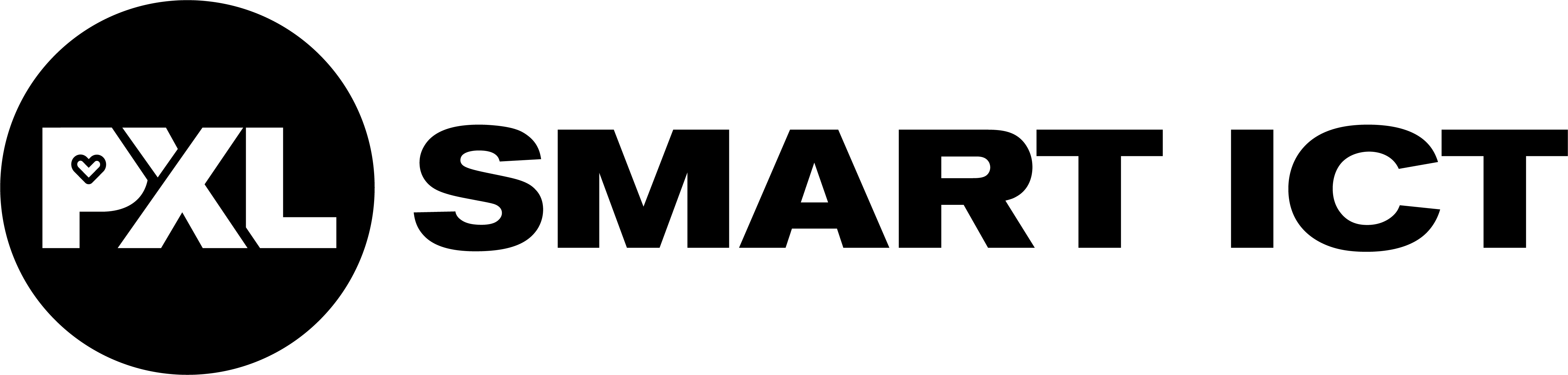Course
ROS
COmputer Vision
SLAM
Lesson 2:
Computer Vision
Part 2 of the AMOROSO² workshop on ROS, Computer Vision and SLAM.
If the video does not show up, either click here, or accept all cookies.
Learning Path
Basics (OpenCV)
- 01 Computer Vision
- Open a terminal
- Navigate to the ROSNoeticDocker folder
- Start the ROSNoeticDocker environment using:
./003_start_pxl_noetic_full_desktop.sh - Go through the examples in:
~/ExampleCode/01_OpenCV - Execute an example (e.g. the one in folder 00_ReadImage) with:
python3 read_image.py - Look at the code, and try to understand what is happening.
- When in doubt, ask around (lecturers, the internet, or generative AI help)
Advanced (OpenCV + YOLO + ROS)
- Check the example in:
~/ExampleCode/03_YOLO - This example is a bit more extensive, and requires multiple scripts and pieces of code to run in parallel. You can use the ready-made script to set it all up.
start_yolo_example.sh - This script will:
- Play a ROSBag (a prerecorded video, for ease-of-use)
- Start the ROS package with the
object_detector.pyscript. This script will analyse the ROSBag video. - Display the information about the detected object, which is sent on a ROS topic.
Troubleshooting
| Question | Answer |
|
When you try to start the ROSNoeticDocker environment, but you get the following error message: docker: Error response from daemon: Conflict. The container name “/noetic_desktop” is already in use by container “<container_id>”. You have to remove (or rename) that container to be able to reuse that name. |
This means the docker environment is already running. You can go into it with a new terminal using: ./005_attach_bash_to_noetic_full_desktop.sh |
| Weird errors? | Kill/exit everything and restart the environments 😉 |
Your content goes here. Edit or remove this text inline or in the module Content settings. You can also style every aspect of this content in the module Design settings and even apply custom CSS to this text in the module Advanced settings.
AMOROSO²
The AMOROSO² Project was a state funded AI & Robotics research project, conducted by the Expertise centre PXL Smart ICT (https://www.pxl.be/SmartICT.html) and the Research group ACRO at KU Leuven (https://iiw.kuleuven.be/onderzoek/acro).
The goal of the project was to implement real autonomous mobile robot projects for usage in uncertain environments.
Project website. https://amoroso.pxl.be
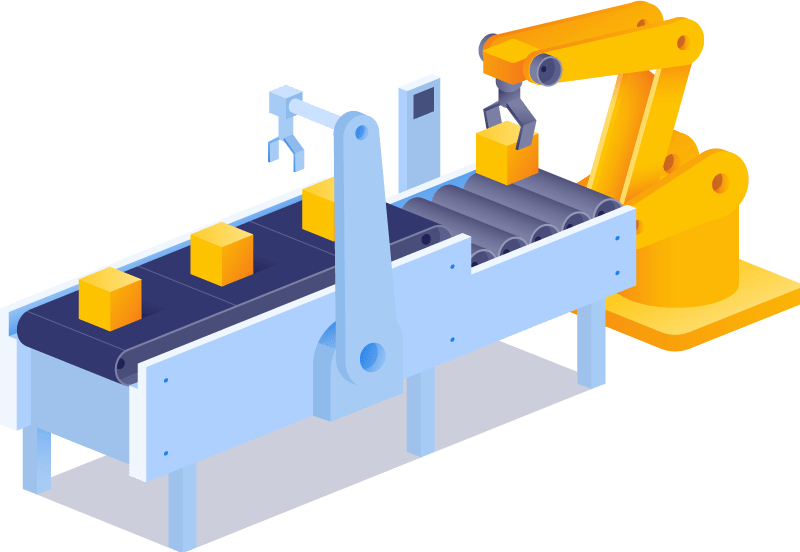
Get Started